Image Map Maker
By Daniel Marcus
Welcome to the I.M.M beta v.1.0! Ever wondered how webpages split up an image so that If you click on one part you go to one destination and if you click on another you go to a different one. This is done by Image Mapping and here is a tool which will write the script for you!
Simply browse for the Image you want to map. Then click on Use Image. Click on the image at the places where you want the corners of your first shape to be then click on Use Shape. Once you have created all your shapes click on Make Map. You will now see a preview of your mapped image with the script under it. Just copy and paste the script into your html page and you have your Image Map!! Please note that the src of the image will still be pointing at your hard drive. If you are going to use the map online you will have to change this!
I have added some new tools. You can now create circles and rectangles. For each of the two you only have to click twice. On the rectangle these are any opposite corners (I would advise top left and bottom right simply because it makes it neater). With the circles your first click is the center point and your second is anywhere along the perimeter.
If you like this site and think you will be using it regularly you can bookmark this page by clicking here.
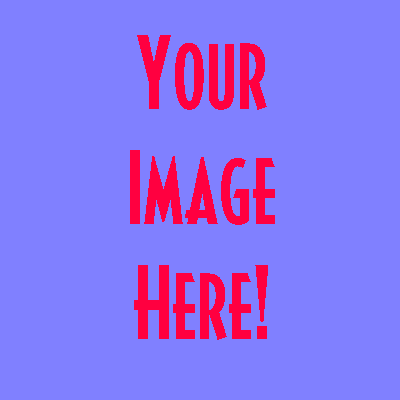
Polygon
Circle
Rectangle
Copyright © 2002 Daniel Marcus
